
What Is Email?
Email (Electronic Mail) is a way of sending digital messages through the internet.
✅ Fast communication (seconds vs. days)
✅ Can include text, images, files, or links
✅ Free to use (with services like Gmail, Outlook, Yahoo)
✅ Used for learning, job applications, business, and updates
🧠 1. Creating an Email Account
Popular platforms:
✅ Gmail.com
✅ Outlook.com
✅ Yahoo Mail, Zoho Mail, iCloud, ProtonMail
To create a Gmail account:
Visit gmail.com
Click Create account
Fill in your name, username (e.g., maya123@gmail.com), and password
Add recovery phone/email
Verify and complete setup
📬 2. Basic Email Terminology
✍️ 3. Writing and Sending an Email
Parts of a professional email:
✅ To: Recipient’s email (e.g., teacher@school.edu)
✅ Subject: Short title of the message (e.g., "Assignment Submission")
✅ Body: The main message text
✅ Signature: Name, phone, or contact info
Example Email:
To: employer@gmail.com
Subject: Application for Internship
Body:
Hello,
I hope this message finds you well.
Please find my resume attached for the internship role.
Thank you.
Best regards,
Maya Kebede
✅ Use “Attach file” (paperclip icon) to upload documents.
💾 4. Attaching Files to Email
✅ Click Attach File icon
✅ Choose Word documents, PDFs, images, etc.
✅ Upload resumes, assignments, certificates, or reports
Be sure file size is below 25 MB (for most platforms). Use Google Drive for larger files.
🔁 5. Replying and Forwarding Emails
✅ Always use respectful language in replies
✅ Double-check spelling and attachment before sending
🔐 6. Email Safety Tips
✅ Never click links from unknown senders
✅ Don’t share personal data via email (passwords, ID numbers)
✅ Use strong passwords for your email account
✅ Check for fake job offers or phishing emails
✅ Enable 2-step verification for better security
🧰 7. Gmail vs Outlook vs Yahoo – What's the Difference?
✅ Gmail is recommended for students and beginners.
📚 8. Real-Life Uses of Email in Ethiopia
✅ Sending assignments or homework
✅ Job applications and internship requests
✅ Business communications
✅ NGO reports and updates
✅ CV and certificate sharing
✅ Event invitations and announcements
✅ Exam schedules or notifications from schools
💼 Jobs That Rely on Email Skills
✅ Teachers and School Admins
✅ NGO and Government Officers
✅ Freelancers and Content Creators
✅ HR Professionals
✅ Data Entry and Customer Support Agents
✅ Project Managers and Coordinators
✅ Best Practices for Email Use
🔹 Use a professional email (e.g., firstnamelastname@gmail.com)
🔹 Avoid slang, emojis, or short forms in formal emails
🔹 Always check for spelling errors
🔹 Be clear and polite in your writing
🔹 Organize your inbox into folders (Work, School, Receipts)
Comments (0)
Categories
Recent posts


Ethiopian Coders Initiative: Free Coding ...
18 Mar 2025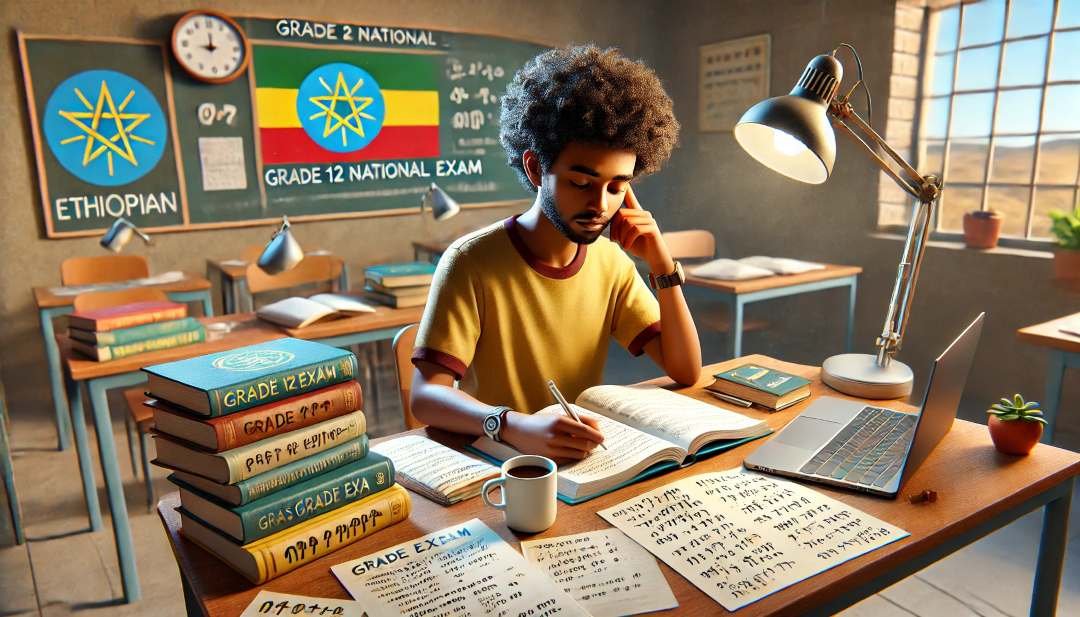
Grade 12 Exam Preparation Ethiopia | ...
18 Mar 2025
How to Make Money Online in Ethiopia | ...
18 Mar 2025




