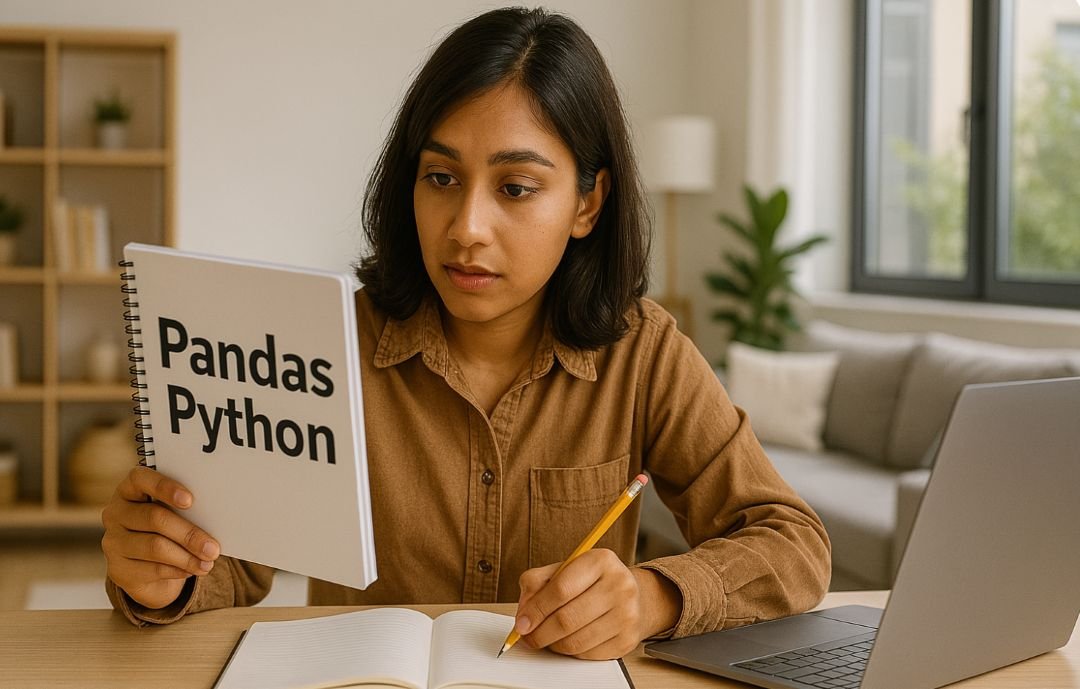
💡 What Is Pandas?
Pandas is a Python library used to work with structured data like tables (rows and columns), spreadsheets, and CSV files.
✅ Built for fast, flexible, and powerful data analysis
✅ Can handle missing data, filtering, sorting, and transformations
✅ Works seamlessly with NumPy, Matplotlib, Seaborn, and Scikit-learn
🧱 1. Key Data Structures in Pandas
Example: A DataFrame can represent a table of students:
📥 2. Loading Data into Pandas
Pandas allows you to read many data formats:
✅ CSV files
✅ Excel files
✅ JSON
✅ SQL
✅ Online datasets (URLs)
Typical use:
import pandas as pd
df = pd.read_csv("students.csv")
Now df is a DataFrame holding the entire dataset.
🔍 3. Exploring the Dataset
Once the data is loaded, Pandas provides tools to explore it:
✅ df.head() – View first 5 rows
✅ df.info() – See structure and data types
✅ df.describe() – Summary statistics
✅ df.columns – List column names
✅ df.shape – Show number of rows and columns
🧹 4. Data Cleaning with Pandas
Real-world data is often messy. Pandas helps clean it:
✅ Data cleaning is essential before analysis or modeling.
🧮 5. Data Analysis Tasks
With Pandas, you can:
✅ Group and summarize:
df.groupby('Gender')['Score'].mean()
✅ Sort data:
df.sort_values('Score', ascending=False)
✅ Create new columns:
df['Grade'] = df['Score'] >= 90
✅ Merge datasets:
pd.merge(df1, df2, on='StudentID')
✅ Handle time-series:
df['Date'] = pd.to_datetime(df['Date'])
📊 6. Visualization with Pandas
Pandas integrates with Matplotlib and Seaborn:
✅ Line chart:
df.plot(x='Date', y='Sales')
✅ Bar chart:
df['Score'].value_counts().plot(kind='bar')
✅ Histogram:
df['Age'].plot.hist()
Visualization helps you see trends and patterns in data.
🧠 7. Why Pandas Matters for Ethiopians in Tech
✅ Used in data projects for finance, education, health, NGOs
✅ Essential in roles like Data Analyst, AI/ML Engineer, and Business Intelligence
✅ Helps students analyze real Ethiopian datasets (grade records,surveys, budgeting, etc.)
✅ Works well with Jupyter Notebooks for data science learning
💼 Careers That Use Pandas
✅ Data Analyst
✅ Data Scientist
✅ ML Engineer
✅ Business Intelligence Officer
✅ Statistician
✅ Finance Analyst
✅ Monitoring & Evaluation Officer
Comments (0)
Categories
Recent posts


Ethiopian Coders Initiative: Free Coding ...
18 Mar 2025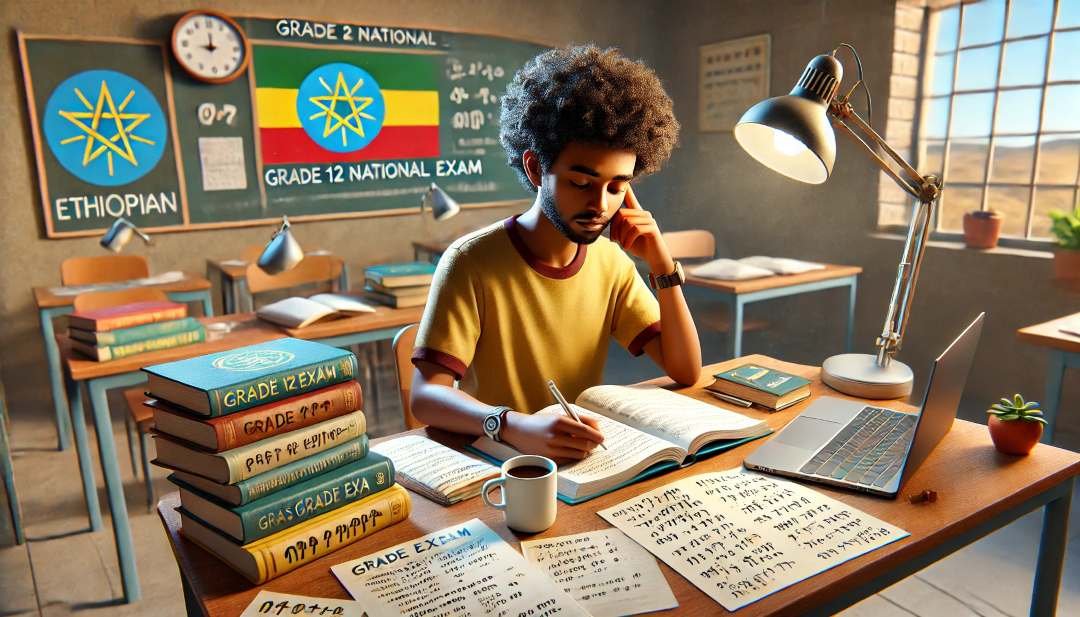
Grade 12 Exam Preparation Ethiopia | ...
18 Mar 2025
How to Make Money Online in Ethiopia | ...
18 Mar 2025




